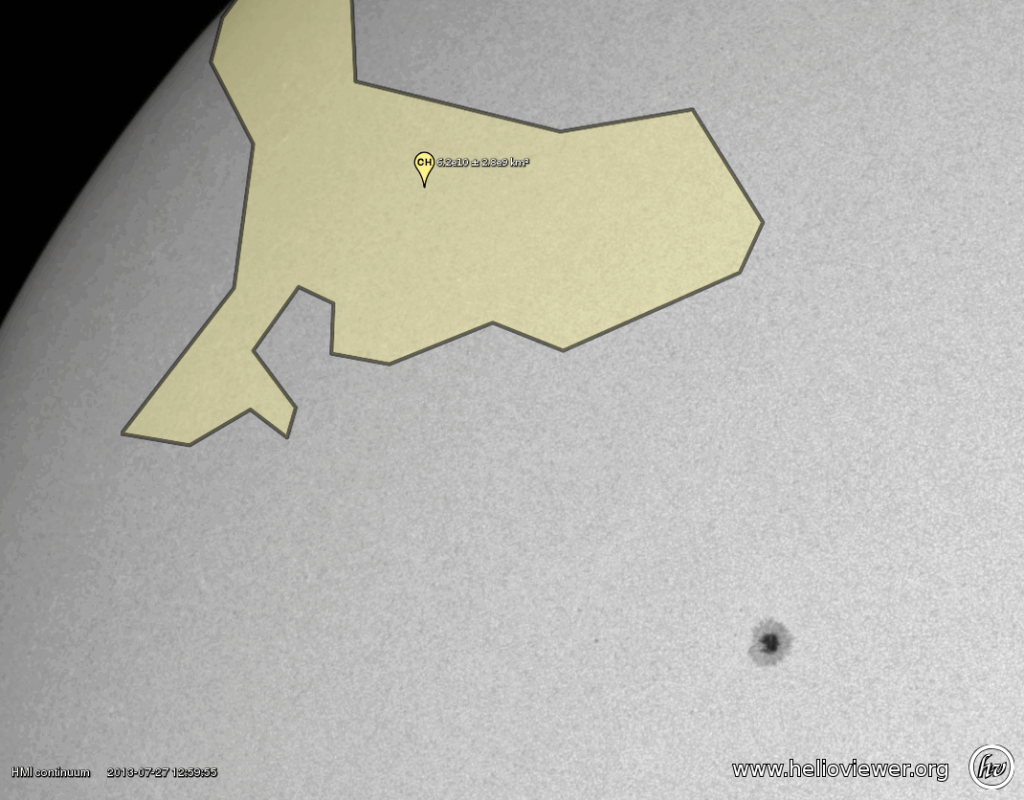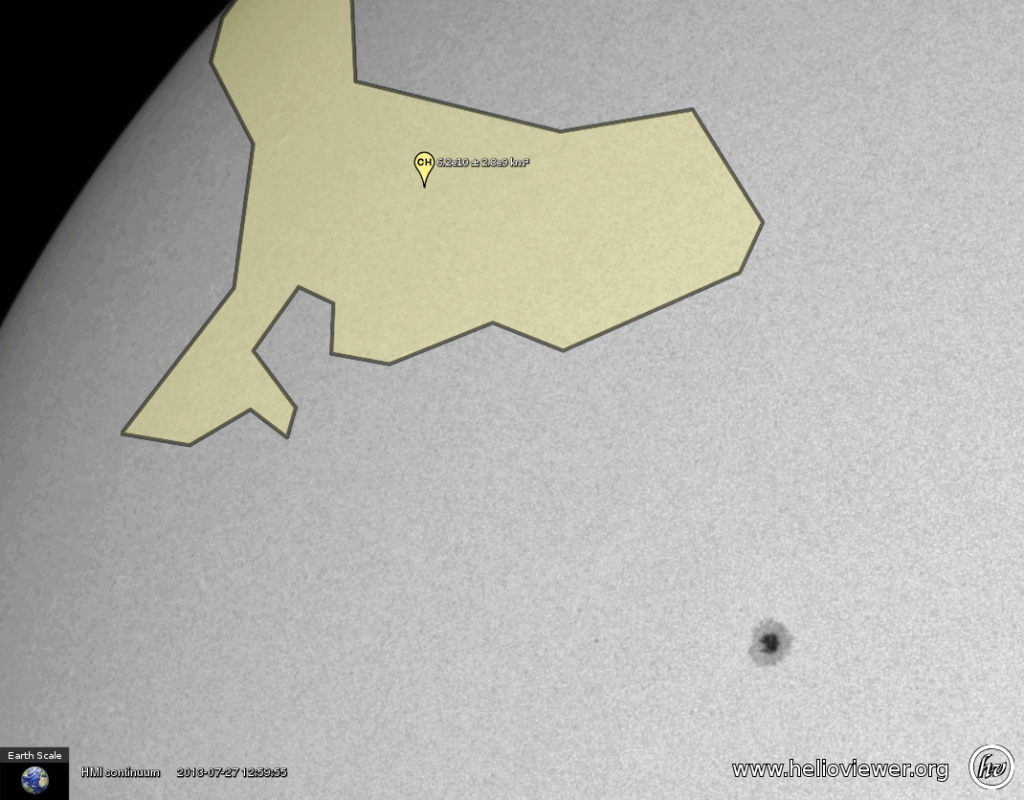UPDATE: new functionality for the Earth scale tool
In response to user feedback, the Earth scale tool (located in the bottom left hand corner of the viewer window) has some new functionality:
(1) The Earth scale tool can now be toggled on/off using the diagonal arrow in the top left corner. When toggled off, it looks like this:
and the viewer window looks like this
You can see the Earth scale toggle in the bottom left hand corner highlighted by the red box. When the Earth scale in the “off” mode, it does not appear in any screenshots or movies, for example:
When the toggle is on, the Earth scale appears in your movies and screenshots:
Pressing the diagonal arrow in the Earth scale tool
at any time returns the Earth scale tool to the bottom left hand corner and sets it to “off” so it will not appear in any screenshots or movies.
(2) The Earth scale tool is now draggable to anywhere in the viewer window. This makes it easier to compare the size the Earth to solar and heliospheric events; for example,
Sunspots are pretty big, and that coronal hole is enormous, compared to the Earth.
We hope you enjoy this updated capability. We welcome your feedback regarding Helioviewer. If you have any other ideas about how Helioviewer can be improved, we’d love to hear them! Thanks!