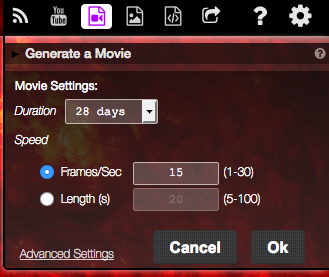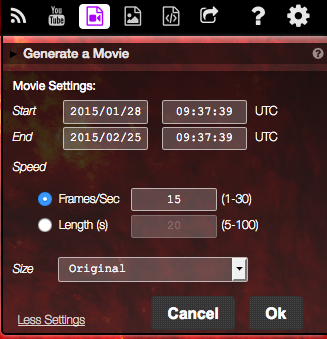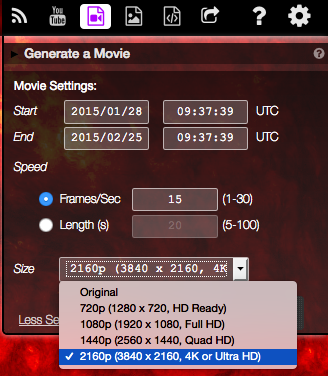New! Improved movie generation including 4K video
We have added more options when creating a movie. After you have selected the data and area you want you’ll see the new “Advanced Settings” option in the bottom left hand corner of the movie settings dialog:
If you click on that the dialog will be replaced with the one below. You can now specify the exact start and end times of your movie.
The size drop-down menu allows you to specify the size of the video you want – HD, Full HD, Quad HD or 4K/Ultra HD.
Helioviewer will automatically resize the movie to give you the best resolution video available at the size of the video you request. Helioviewer will remember if you are using the advanced or regular movie settings for making movies.
If you would like any other movie formats included, or if you encounter any problems using this new functionality, please let us know. Thanks for using the Helioviewer Project!