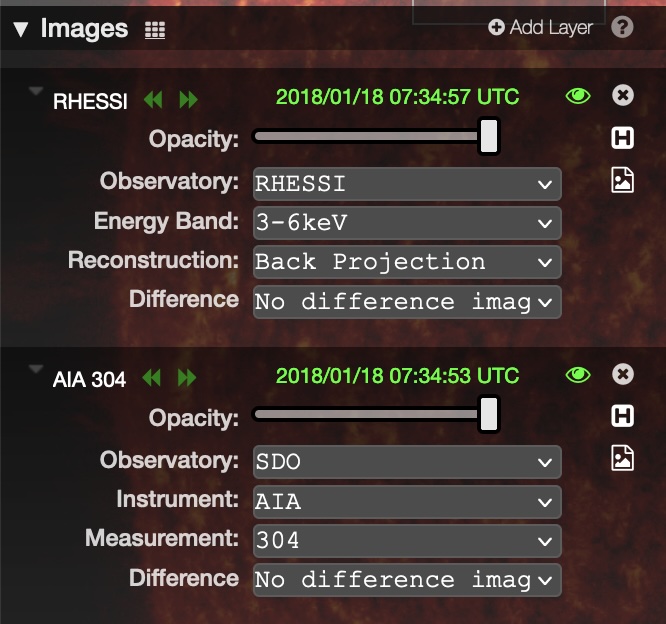Helioviewer 4.4.0
New data sources and features are now available on Helioviewer.org.
Helioviewer was updated to version 4.4.0 on July 15, 2024.
New Data Sources
The browsing of hard X-ray data from the Sun through the Helioviewer.org interface is now available.
| Data Source | Provider |
|---|---|
| RHESSI (Image Layer) | NASA GSFC |
| RHESSI Flare List (Features & Events) | NASA GSFC |
RHESSI - hard X-ray images and the full flare list.
The Reuven Ramaty High Energy Solar Spectroscopic Imager (RHESSI) was launched on February 2nd, 2002 and took data until July 20th, 2018. It observed the whole Sun in high energy X-rays. These are commonly produced during solar flares and their analysis provides information on particle acceleration on the Sun at solar flare sites. The images displayed by Helioviewer show the emission in different energy bands denoted in kilo-electron volts (keV). Users can also select images based on different image reconstruction methods. The images here are the same as those held by the RHESSI Flare Image Archive. We would like to thank the RHESSI team for their help in making RHESSI flare images and data available via Helioviewer.
When viewing RHESSI data, the RHESSI section under Features and Events can be used to get more information about the observed flare.
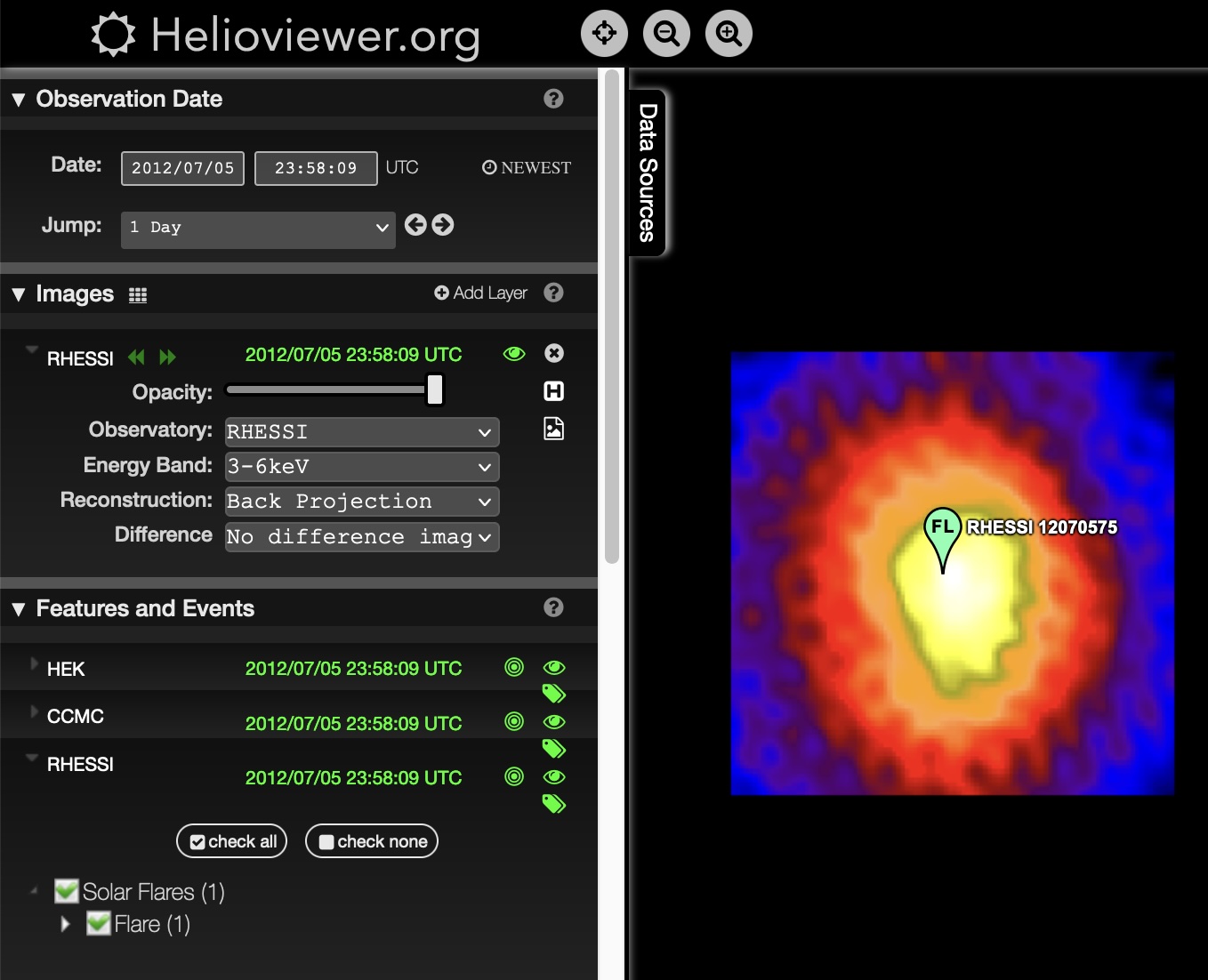
Selecting the flare pin will reveal the flare’s event information.
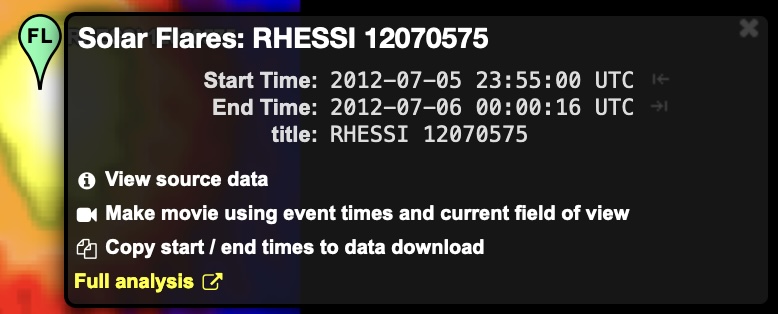
Selecting Full analysis will take you to that flare’s analysis page within the RHESSI Image Archive.
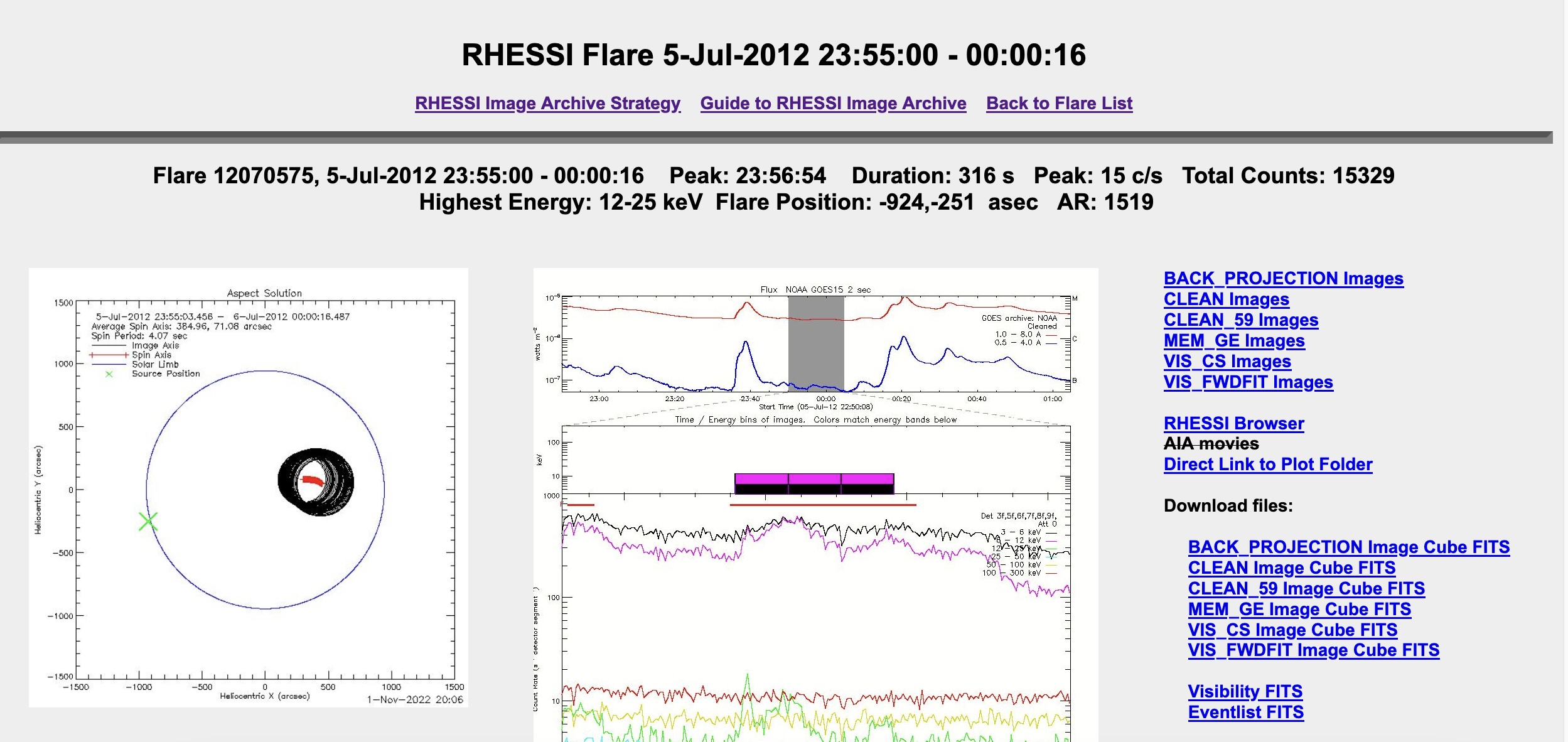
New Features
These new features now improve the sharing and browsing capabilities of Helioviewer.org.
New Permanent Sharing URLs
Viewport sharing has been available in Helioviewer for some time, however previous short links were temporary. The new sharing links are permanent links to the current viewport. These links will load Helioviewer with the same observation time, images, and event selections that were present when the link was created.
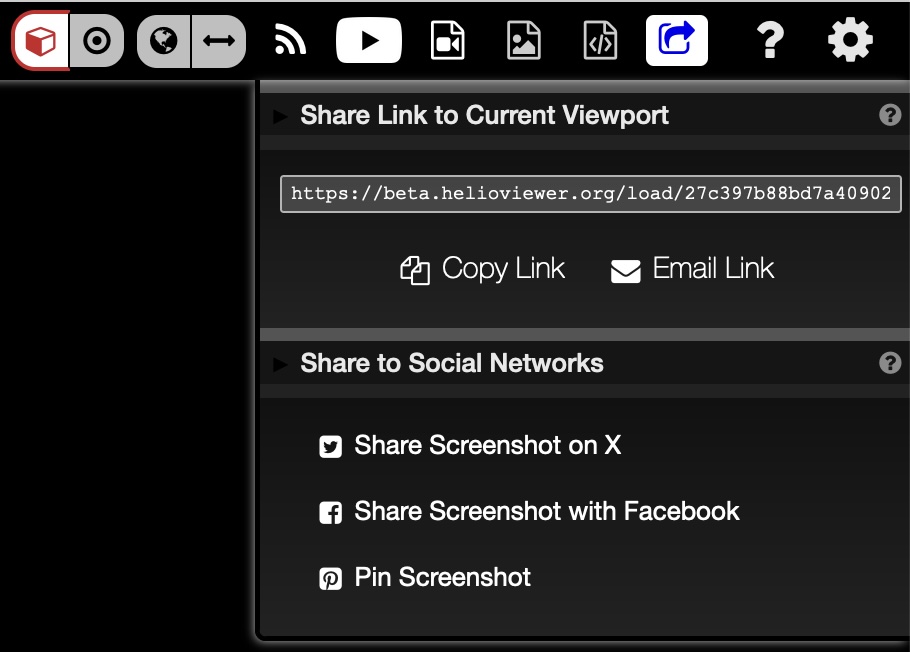
Image Date Warning
When the observation date and the timestamp of the nearest image available for that observation date are more than 12 hours apart, a warning will appear. Helioviewer always shows the nearest available image, even if that image happens to be years away, which can cause some confusion when overlaying multiple data sources.
Previously, the only indicator for this is the image date turning red in the sidebar. Now it also comes with a warning that you may use to update the observation time, if desired.
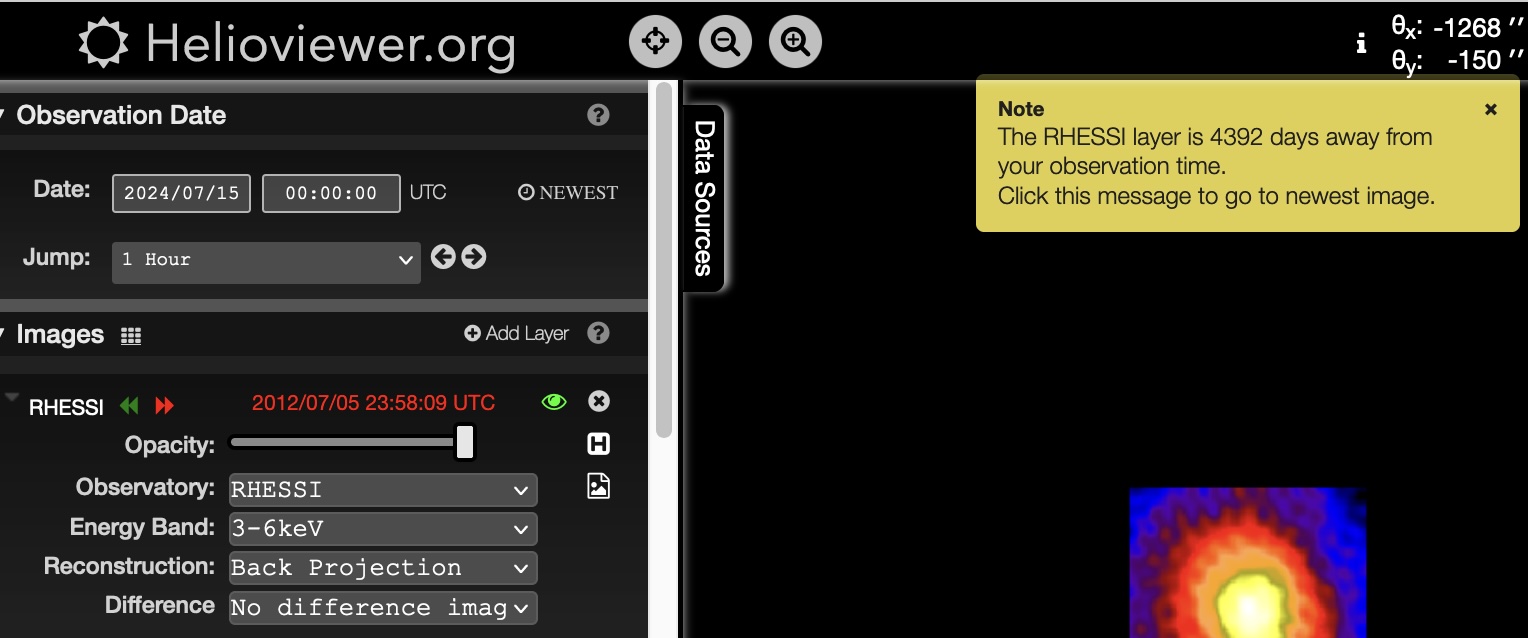
Individual Event Selection
Individual events can now be shown or hidden, instead of only being able to control groups of events. This also applies to any screenshots and movies that you make.
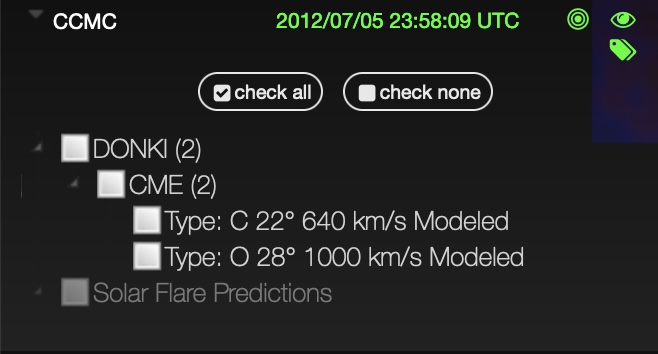
Jump to next image
Navigating a specific set of images is now easier by using new buttons which
update the observation time to the timestamp of the next (or previous) image in the selected
data source.
Using the  buttons, you can update the image to the next image for
that data source.
buttons, you can update the image to the next image for
that data source.